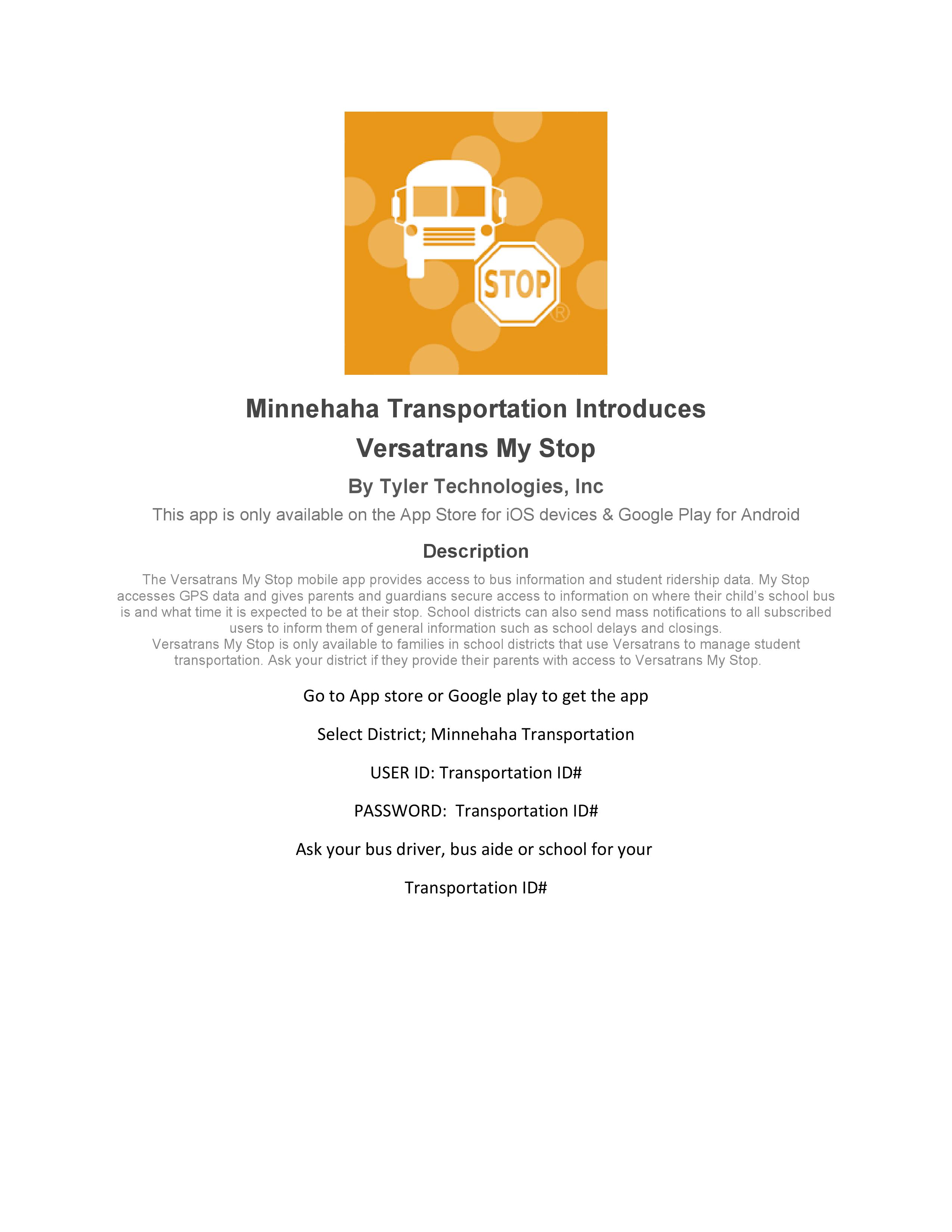TCA ALERTS!
My Stop Bus Tracking App – Now Available
January 10, 2018
My Stop is a smart phone / tablet app you can use to track the location of your school bus!
You need to know your student ID# to track your bus information.
1. Go to your App Store and install
Versatrans My Stop
2. Select District
Minnehaha Transportation
3. Your userid will be TCA plus your student number.
TCAxxxx
4. Your password will be TCA plus your user number
TCAxxxx
If you do not know your student number, it is the same number your student uses to log in to their portal account. You can find it by logging in to the portal and looking in the upper left corner for student information. It is also printed on report cards and students were given a label to put in their agenda with that information.
If your student is assigned to more than one bus, you will have two separate userid’s and passwords. Add an a after the number to switch to the other bus route. I.e. TCAxxxxa
See All News